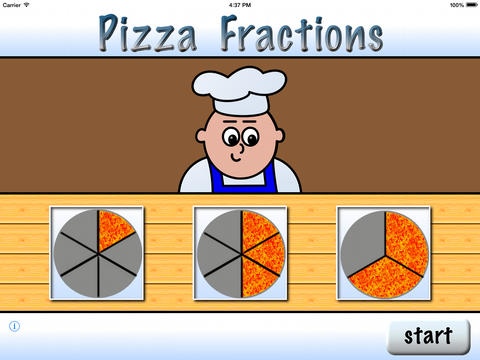Pizza Fractions 4 1.0
Continue to app
Paid Version
Publisher Description
Continuing our top ranked Pizza fraction series, this application builds on previous skills with entry level fraction addition for grades 4 - 6. Four carefully crafted difficulty levels "easy" through "expert" introduce the requisite problem solving steps one at a time. Our chef mascot and pizza pie examples allow students to approach this skill in an entertaining game-like environment that is familiar to them. Student Objective: Adding fractions with common denominators. Target fractions: Values less than 2 with denominators 2, 3, 4, 6, 8 and 9. Gameplay: Each round consists of 10 randomly generated problems within the selected difficulty level. Answers are multiple choice. Pizza picture examples are revealed once the correct answer is chosen, clarifying the solution for visual leaners. Beginners needing a little extra confidence can take an early peek at the first two pizzas by touching the pizza boxes. Scoring: Feedback provided following each round includes accuracy, time taken, and number of peek options used. An overall score combines these measures allowing students to easily benchmark their progress.
Requires iOS 7.0 or later. Compatible with iPad.
About Pizza Fractions 4
Pizza Fractions 4 is a paid app for iOS published in the Kids list of apps, part of Education.
The company that develops Pizza Fractions 4 is Brian West. The latest version released by its developer is 1.0.
To install Pizza Fractions 4 on your iOS device, just click the green Continue To App button above to start the installation process. The app is listed on our website since 2014-06-20 and was downloaded 2 times. We have already checked if the download link is safe, however for your own protection we recommend that you scan the downloaded app with your antivirus. Your antivirus may detect the Pizza Fractions 4 as malware if the download link is broken.
How to install Pizza Fractions 4 on your iOS device:
- Click on the Continue To App button on our website. This will redirect you to the App Store.
- Once the Pizza Fractions 4 is shown in the iTunes listing of your iOS device, you can start its download and installation. Tap on the GET button to the right of the app to start downloading it.
- If you are not logged-in the iOS appstore app, you'll be prompted for your your Apple ID and/or password.
- After Pizza Fractions 4 is downloaded, you'll see an INSTALL button to the right. Tap on it to start the actual installation of the iOS app.
- Once installation is finished you can tap on the OPEN button to start it. Its icon will also be added to your device home screen.